 Vivint Smart Home Security
Vivint Smart Home Security
With the vivint sky app and your ping camera, you can take your home with you anywhere. Viewing angle of your ping camera from the sky app is easy. From the start view of the App, camera icon at the bottom. Single-pass navigation bar on your camera. Live feed use ping will play and you will have three icons of this visualization. The center icon is a microphone that allows you to speak through the camera. You can also take a snapshot icon with the camera or access your door locks and security settings with lock icon. You can convert your Sideways phone to see the camera in full view if you want to see clips from your Ping camera, touch the "clips" button from the bottom of the Live Feed menu. You can use the filter option in the upper right corner to find Clips by specific date. You can also customize the clips that are recorded and the notifications you will receive by following these steps: from the point of view of your camera Ping Feed, power button or power off settings touch the icon in the upper right corner you can live recordings for Motion detection here to access notifications, touch the menu icon in the upper left corner and then Tap 'Custom actions' Toggle through 'notifications' and scroll down, to the camera section. You can Toggle On or Off notification notification or create a new one by tapping the Plus icon in the upper right corner. You can also toggle through the rule system and create active video recordings for your Ping camera. For example, you can have your camera record every time the front door opens. Vivint Smart Home also provides a cloud service called vivint Smart Clips that gives users access to recorded clips of up to 20 seconds to be able to constantly check in at home, as well as 45 days worth of footage free
| Property | Value |
|---|---|
| UPC | 0 |
| Model Number | |
| Part Number | |
| Discontinued | No |
| Support | https://support.vivint.com?utm_source=gearbrain&utm_medium=display&exid=214718 |
| Contents | |
| MSRP () | 0 |
| Weight () | 0 |
| H x W x D () | 0 x 0 x 0 |
| GPS | Yes |
| Clock | Yes |
| Power | AC: 120 (120 Volt) |
| Timer | Yes |
| Zones | 0 |
| Keypad | Yes |
| Lumens | 0 |
| Status | Yes |
| Volume | 0 |
| Cameras | 0 |
| Display | 1 |
| Remotes | 0 |
| Voltage | 120 |
| Controls | Touch |
| Hushable | Yes |
| Infrared | Yes |
| Lockable | Yes |
| Pausable | Yes |
| Quantity | 0 |
| SIM Card | No |
| Security | WPA2 (Wi-Fi Protected A II) |
| Speakers | 0 |
| Testable | Yes |
| Zoomable | 0 |
| Auto Away | Yes |
| Auto Lock | Yes |
| Biometrix | No |
| Event Log | Yes |
| Categories | Security System, Ecosystem |
| Networking | WiFi: 802.11b (b), WiFi: 802.11a (a), WiFi: 802.11g (g), WiFi: 802.11n (n), WiFi: 802.11ac (ac), PowerLine: {Unknown}, Z-Wave: {Unknown}, Z-Wave Plus: {Unknown}, Z-Wave Plus: 1.0, Z-Wave Plus: 2.0 (v2) |
| Scheduling | Yes |
| Auto Unlock | Yes |
| DVR Storage | 0 |
| Geolocation | Yes |
| Microphones | 1 |
| Nightvision | Yes |
| Rain Sensor | Yes |
| Screen Size | 0 |
| Stobe Light | No |
| Activity Log | Yes |
| Color Finish | |
| Garage Doors | 0 |
| Guest Access | 0 |
| Smoke Sensor | Yes |
| Code Capacity | 0 |
| Field of View | 0 |
| IFTTT Applets | Yes |
| Motion Sensor | Yes |
| Notifications | Yes |
| Pet Detection | Yes |
| Status Memory | Yes |
| Vacation Mode | Yes |
| Video In HDMI | 0 |
| Indoor Outdoor | Indoor/Outdoor |
| Interconnected | Yes |
| Leak Detection | Yes |
| Voice Platform | Alexa, Google Assistant |
| Volume Control | Yes |
| Gesture Control | No |
| Open Door Alert | Yes |
| Operating Range | |
| Remote Shut Off | Yes |
| Auto Close Timer | No |
| Battery Capacity | 0 |
| Freeze Detection | Yes |
| Microphone Range | 0 |
| Motion Activated | Yes |
| Operating System | Andriod: 4.2 (Jelly Bean), iOS: 12 (Hope), watchOS: 4.3 (Emperor) |
| Real Time Alerts | Yes |
| Camera Frame Rate | 0 |
| Camera Resolution | 0 |
| Nightvision Range | 0 |
| Remote Monitoring | Yes |
| Visual Indicators | 0 |
| Display Frame Rate | 0 |
| Est Energy Cost yr | 0 |
| Facial Recognition | Yes |
| Motion Sensor Range | 0 |
| Camera Field of View | 0 |
| Voice Command Support | Yes |
| Carbon Monoxide Sensor | Yes |
| Remote Activity Sensors | 0 |
| Temperature Compensation | Yes |
| Water Temperature Sensor | 0 |
| Remote Temperature Sensors | 0 |
| Portable | No |





9 Overall
Overall
Installation
Features
Usability
Performance
Design
Support
Value
Warranty
User Rating
0 average based on 0 reviews.

Vivint Ping Camera Product Shot


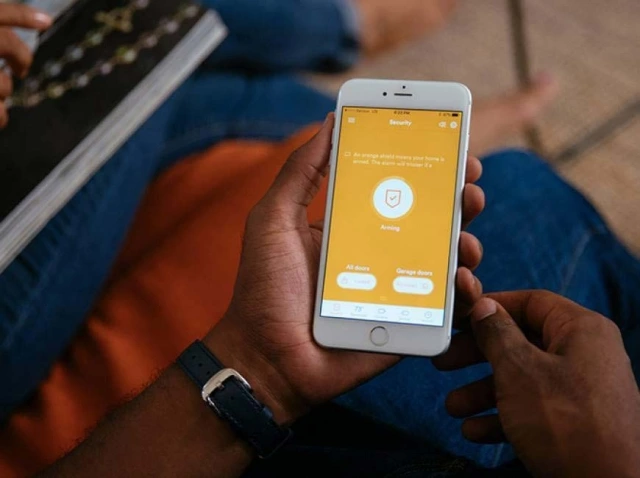
-

Introducing the Vivint Spotlight Pro
0:55 -

Kwikset Smart Locks from Vivint Smart Home
0:45 -

How Vivint Smart Hub Works
2:29 -

Explore the New Vivint Doorbell Camera Pro (Gen 2) | Vivint Tips & Tricks
1:40 -

How to Clean Vivint Smart Hub | Vivint Tips & Tricks
0:25 -

The Vivint Water Sensor
0:46 -

Lock the Front Door with Alexa - Vivint + Amazon Echo Integration
0:43 -

Vivint Smart Hub Video
0:37 -
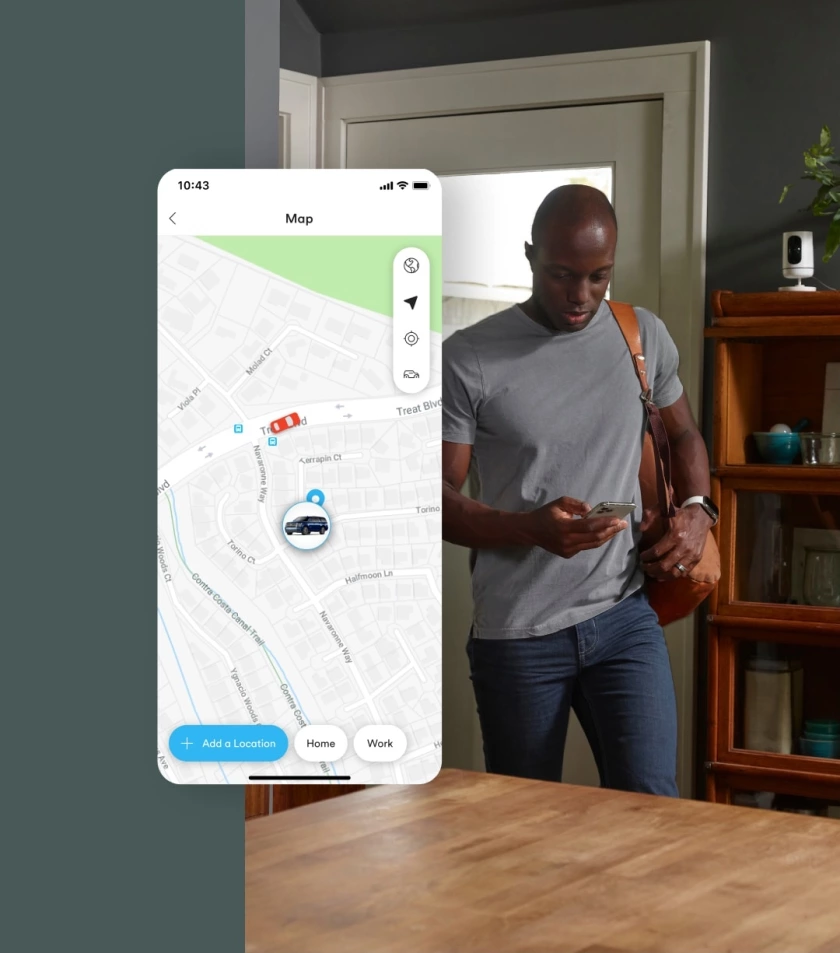
Vivint Car Guard: Protected Wherever You Park It
0:49
| Document | Date | |
|---|---|---|
| Getting Started FAQs | 6/21/21June 21st, 2021 21:17:33 | |
| Vivint FAQs for all cameras | 6/21/21June 21st, 2021 21:19:31 | |
| Vivint Ping Camera FAQs | 6/21/21June 21st, 2021 21:20:18 | |
| Vivint Terms of Use | 8/5/21August 5th, 2021 15:06:30 | |
| Vivint Doorbell Camera FAQs | 6/17/20June 17th, 2020 11:00:44 | |
| Getting Started with Vivint Smart Home | 6/21/21June 21st, 2021 21:22:48 | |
| Vivint Warranty Service Plan | 6/21/21June 21st, 2021 21:23:40 | |
| Vivint Privacy Policy | 8/5/21August 5th, 2021 14:53:48 | |
| Smart Home App - Lock & Unlock Door Locks | 6/21/21June 21st, 2021 21:24:44 | |
| User manual for Vivint Motion Sensor | 6/21/21June 21st, 2021 21:25:34 | |
| Smart Hub Panel Getting Started | 6/21/21June 21st, 2021 21:26:32 | |
| Panel Manuals for Vivint | 6/21/21June 21st, 2021 21:27:20 | |
| FAQs for Control4 Integration with Vivint | 6/21/21June 21st, 2021 21:18:38 |
