 Samsung Bixby AI
Samsung Bixby AI
| Manufacturer: | Samsung Electronics America, Inc. |
Bixby is the AI assistant for all Samsung connected devices. Bixby is primarily designed to work with your smartphone. It helps you unlock the full potential of your Samsung smart device. By learning what you like and working with your favorite apps, Bixby makes it easy for you to get more done. For instance, instead of digging through menus to find the feature or setting you want, Bixby can help you complete the task by using a voice command. The AI can also be used to identify objects you point your smartphone's camera at, and give information about landmarks it recognizes. Bixby has a news feed similar to Flipboard, and like Alexa, Google Assistant and Siri, Bixby is designed to control gadgets and appliances around your smart home. If your devices are connected to SmartThings, Bixby is at the ready to listen and carry out your requests. From changing the TV channel to switching off all the lights at night, just leave it to Bixby. Bixby launched on the Samsung Galaxy S8 and S8+ smartphones, and is also included on the newer Galaxy Note 8. It's available on all new Galaxy smartphones and tablets. Bixby only recognizes certain accents and dialects of English (UK), English (US), French (France), German (Germany), Italian (Italy), Korean (South Korea), Mandarin Chinese (China), Spanish (Spain) and Portuguese (Brazil) . Other languages to be supported. Using Bixby may be limited under certain situations including without limitation during media (Video/Game/Voice) recording, during call (including outgoing call), docking on the DeX Station, DeX mode, Maximum power saving mode, Emergency mode, Samsung Kids Home, and MirrorLink. Also, keep in mind user interface may change and differ by device. To control other devices with Bixby, all devices need to be registered with SmartThings. Please visit SmartThings website(www.samsung.com/smartthings) for more information.
| Property | Value |
|---|---|
| UPC | 0 |
| Model Number | |
| Part Number | |
| Discontinued | No |
| Support | https://www.samsung.com/us/explore/bixby/# |
| Contents | app |
| MSRP () | 0 |
| Weight () | 0 |
| H x W x D () | 0 x 0 x 0 |
| AM FM | No |
| Clock | No |
| Music | Yes |
| Status | Yes |
| Volume | 0 |
| Cameras | 0 |
| Compass | No |
| Display | 0 |
| Voltage | 0 |
| Speakers | 0 |
| Auto Away | No |
| Categories | Voice Assistant, Software(App) |
| Networking | WiFi: 802.11b (b), WiFi: 802.11g (g), WiFi: 802.11n (n), Bluetooth: {Unknown}, 4G / LTE: {Unknown} |
| Cord Length | 0 |
| Microphones | 0 |
| Color Finish | |
| Guest Access | 0 |
| Program Type | |
| UHD Playback | No |
| Field of View | 0 |
| Notifications | Yes |
| Status Memory | Yes |
| Interconnected | No |
| Voice Platform | Bixby |
| Volume Control | Yes |
| Operating Range | |
| Microphone Range | 0 |
| Operating System | iOS: 10 (Whitetail), Andriod: (Unknown} |
| Real Time Alerts | Yes |
| Camera Frame Rate | 0 |
| Camera Resolution | 0 |
| Visual Indicators | 0 |
| Display Frame Rate | 0 |
| Camera Field of View | 0 |
| Weather Intelligence | Yes |
| Voice Command Support | Yes |
| Portable | Yes |
Overall
Overall
Installation
Features
Usability
Performance
Design
Support
Value
Warranty
User Rating
0 average based on 0 reviews.

Samsung Bixby AI logo


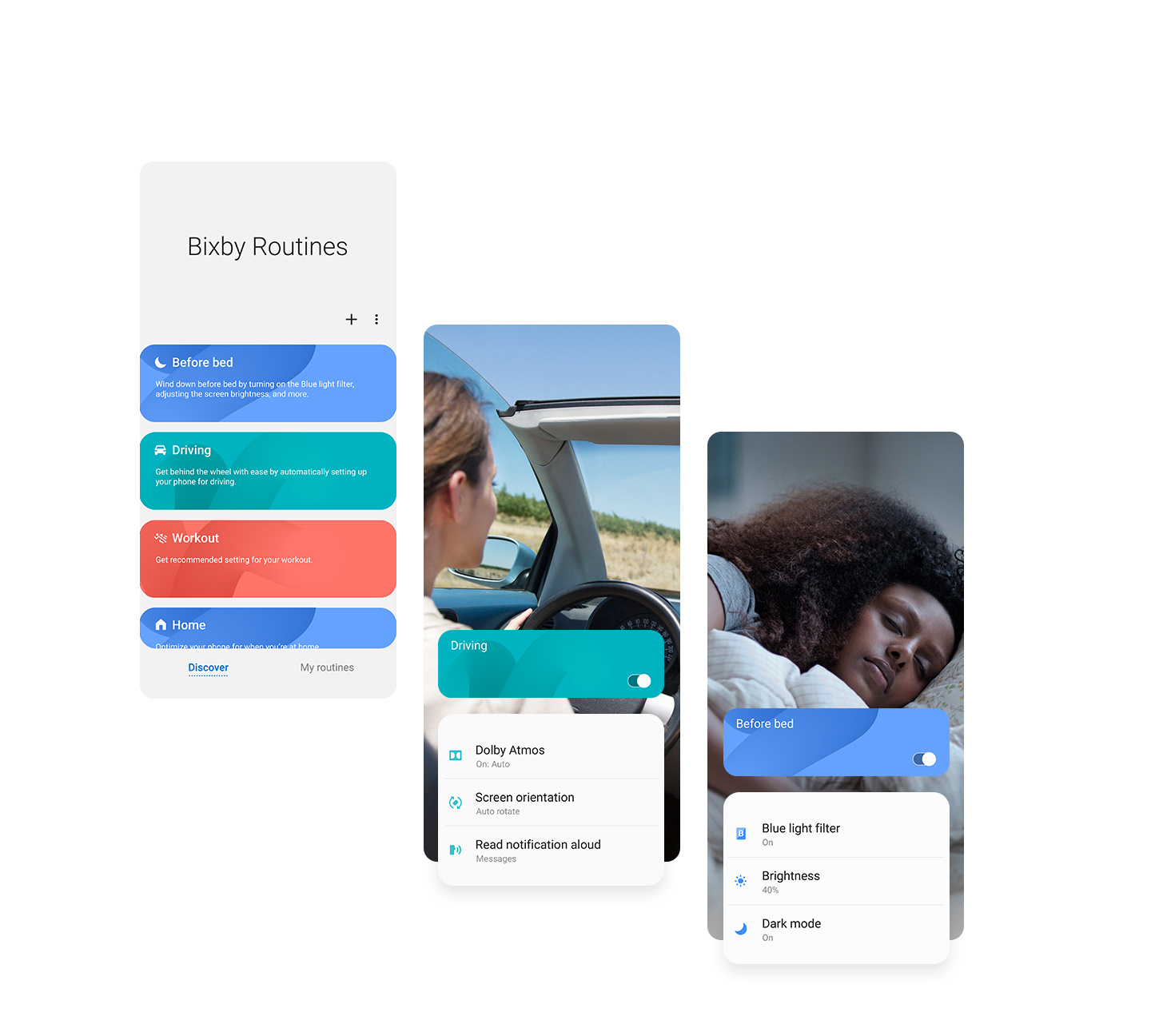
 no videos yet!
no videos yet!
| Document | Date | |
|---|---|---|
| Samsung SmartThings Warranty | 12/12/19December 12th, 2019 11:13:18 | |
| User Guide for Samsung Connect Home | 3/23/20March 23rd, 2020 10:31:33 | |
| Samsung SmartThings Support - What if my things Break | 1/22/20January 22nd, 2020 12:03:19 | |
| Samsung End User Licensing Agreement | 11/9/20November 9th, 2020 09:03:21 | |
| Samsung Privacy Policy | 11/9/20November 9th, 2020 09:02:23 |

