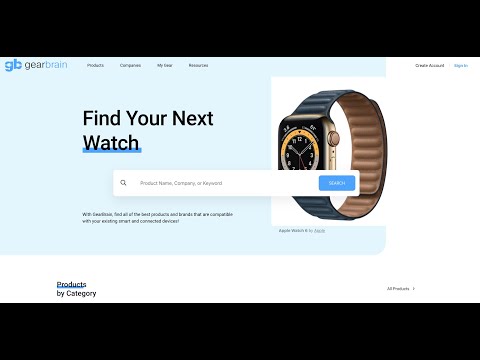How to use The GearBrain, A Compatibility Engine and Product Finder for Smart Devices |
How To guide for using The GearBrain, our compatibility find engine for smart devices.
What is The GearBrain, a compatibility find engine for smart devices |
GearBrain's mission is to simplify the Internet of Things or new connected devices for consumers. Many of today's new connected devices are not compatible even though they connect to the Internet. We built The GearBrain, the first compatibility find engine for smart devices to help solve this problem. It streamlines the customer experience by helping buyers easily “find” devices faster than using search engines. Resulting in quick and well-informed purchasing decisions and improved customer search experiences.
And when you find and buy the right smart device, you can easily store vital product information like manuals, warranty information and setup guides for free in your own personal MyGear section of The GearBrain.
Try it out. Just go to https://the.gearbrain.com and sign up. Or click on this link - https://the.gearbrain.com/register/re... and register. It's free, easy to use and will save you time in finding the right connected device for your new connected life.
How to Add Devices to MyGear in The GearBrain |
This video will demonstrate how to add smart device product information to MyGear section in The GearBrain.
The GearBrain is our new compatibility find engine for smart devices. MyGear is the section of the platform for registered users to add smart devices they currently own in their home, office or car.
We recognize the challenges consumers are having in trying to find smart devices that are compatible with the smart gadgets already in your home. We also know how time consuming it can be to find important product information like older user manuals or operational guides. MyGear section allows you to store your smart device's vital product information like warranties, setup guides and user manuals for free. So, say goodbye to all the booklets/guides that comes with your new smart devices. Register for free at https://bit.ly/31BwvvD. and start adding your smart devices.
You can learn more about The GearBrain by visiting https://bit.ly/32vEvNZ
How to Find Products in The GearBrain, Our Compatibility Find Engine for Smart Devices |
GearBrain helps simplify the Internet of Things or new connected devices for consumers. The GearBrain is the first and only compatibility find engine for smart devices. In this video we will show you the three ways to find smart devices on the platform. See how we have streamlined the customer experience by helping you easily “find” devices like smart locks or smartwatches faster than using search engines. The GearBrain is free to use and if you signup, you can use our Advanced Search features to narrow down your search to find the exact smart device that is compatible with your existing products in your smart home.
To sign up to and find smart devices compatible with your existing products, just go to https://the.gearbrain.com.